This article is about the best ways to learn 3D modeling, from choosing software to finding resources and building a learning strategy.Table of Contents

Do you want to get into 3D modeling? It’s a bit like choosing your path in Skyrim – you could become a master of destruction magic, a stealthy archer, or a heavy-armored warrior. Similarly, in the world of 3D, you might find yourself drawn to character modeling, hard-surface design, modeling props for video games, or any combination of these specializations. And just like in Skyrim, where you’re not locked into a single skill tree, 3D modeling lets you explore and combine different approaches to achieve your creative vision.
As a senior game developer and Technical Artist at a AAA studio, I’ve spent years exploring every corner of this vast digital realm. I’ve seen countless aspiring artists start their journey in learning 3D, some flourishing quickly while others struggle to find their path. The difference often lies not in talent, but in how they approach the learning process.
In this guide, I’ll help you understand the different paths available when you learn 3D modeling for beginners, from traditional polygon modeling to digital sculpting and CAD design. We’ll explore the tools and techniques that can bring your ideas to life, and I’ll share insights from my own journey to help you avoid common pitfalls along the way.
The gaming industry’s rapid growth has created enormous opportunities for 3D artists. Interestingly, many successful game artists started as passionate gamers, and science shows that playing video games can actually help develop skills crucial for 3D modeling, such as spatial awareness and quick decision-making. Learn more about how video games benefit cognitive development and professional skills in my article about the science behind gaming benefits.
Surprising Science: Video Games Are Good For You
Discover why video games are good for your brain, social skills, and future. Science reveals surprising benefits of gaming backed by research.
Whether you’re just starting to learn 3D or looking to get into 3D art professionally, this guide will help you take those crucial first steps. Remember, even the most complex 3D models start with basic shapes – it’s all about learning how to combine and refine them into something amazing.
Let’s begin this adventure together, starting with the most important decision: choosing your first 3D modeling software.
How to Get Into 3D: Choosing Your First Software

Choosing your first 3D software feels a lot like selecting your first MMO character – each option offers different strengths and playstyles, and your choice shapes your initial experience but doesn’t lock you into a permanent path. Just as a skilled player can master multiple character classes, many 3D artists eventually become proficient in several software packages. Let’s break down the most popular options and help you make 3D models with an informed decision.
Free 3D Software
Blender has evolved from a quirky open-source alternative into a professional powerhouse. What makes it particularly great for beginners? First, it’s completely free and runs well even on modest hardware. But more importantly, it offers a complete package – modeling, sculpting, texturing, animation, and even video editing. The learning curve might seem steep at first, but the supportive community and abundance of free Blender tutorials make the journey much easier.
Fusion360 offers a different approach altogether. While it’s not designed for creating game-ready assets, it excels at hard-surface modeling and industrial design. I frequently use it for concepting mechanical objects and sci-fi weapon. It’s free for personal use and offers an incredibly intuitive interface for technical modeling.
SketchUp deserves a mention for its simplicity and accessibility, especially if you’re interested in architectural visualization. While its free web version has limitations, it’s an excellent starting point for understanding basic 3D concepts.
Industry Standards
While I recommend starting with free software, it’s worth understanding the professional options available. Many of these offer educational versions or cheaper alternatives for beginners.
Maya dominates the film and AAA game industry. Its robust animation tools and pipeline integration make it a studio favorite. While its regular subscription is expensive, Autodesk offers a free educational license for students and educators – a great option if you’re in school. The complexity might be overwhelming at first, but if you’re aiming for a studio career, early exposure to Maya can be beneficial.
3ds Max remains popular in architectural visualization and game development. Like Maya, it offers a free educational license. Many veterans have used it for decades and have built their entire workflow around it. Its modifier stack approach to modeling gives it a unique advantage for certain types of work.
Cinema 4D has carved out a strong niche in motion graphics and advertising. Known for its user-friendly interface and excellent integration with Adobe products, it’s often praised as having one of the gentler learning curves among professional 3D packages.
Modo offers a unique approach to modeling with its powerful procedural tools. While less common in large studios, it’s beloved by many artists for its innovative features and elegant workflow, particularly for hard surface modeling.
ZBrush stands as the industry standard for digital sculpting. While not a traditional modeling software, it’s unmatched for creating organic shapes and detailed characters. For beginners interested in sculpting, Pixologic offers ZBrush Core – a more affordable version with essential sculpting features. It’s an excellent entry point into digital sculpting without the full price tag of ZBrush.
A Personal Note About Best 3D Software Choice
Here’s something crucial I’ve learned over my career: the software doesn’t make the artist. I’ve seen incredible work created in every program mentioned above. What matters most is understanding core 3D modeling concepts – these skills transfer between all software packages.
My advice? Start with Blender. Not because “it’s the best 3D modeling software” (that’s subjective), but because it offers the most comprehensive feature set without any financial investment. It’s like starting with a Swiss Army knife – you might not need all the tools right away, but they’re there when you’re ready to explore them.
After using Maya for over a decade, I finally switched to Blender in 2020, and I haven’t looked back since. Whatever you choose, commit to it long enough to understand the fundamentals. You can always explore other options later – many professionals use multiple software packages depending on their projects.
Ready to move beyond software selection? Let’s dive into the different approaches to creating 3D models and find out which style might suit you best.
Learn 3D: Different Modeling Approaches for Beginners
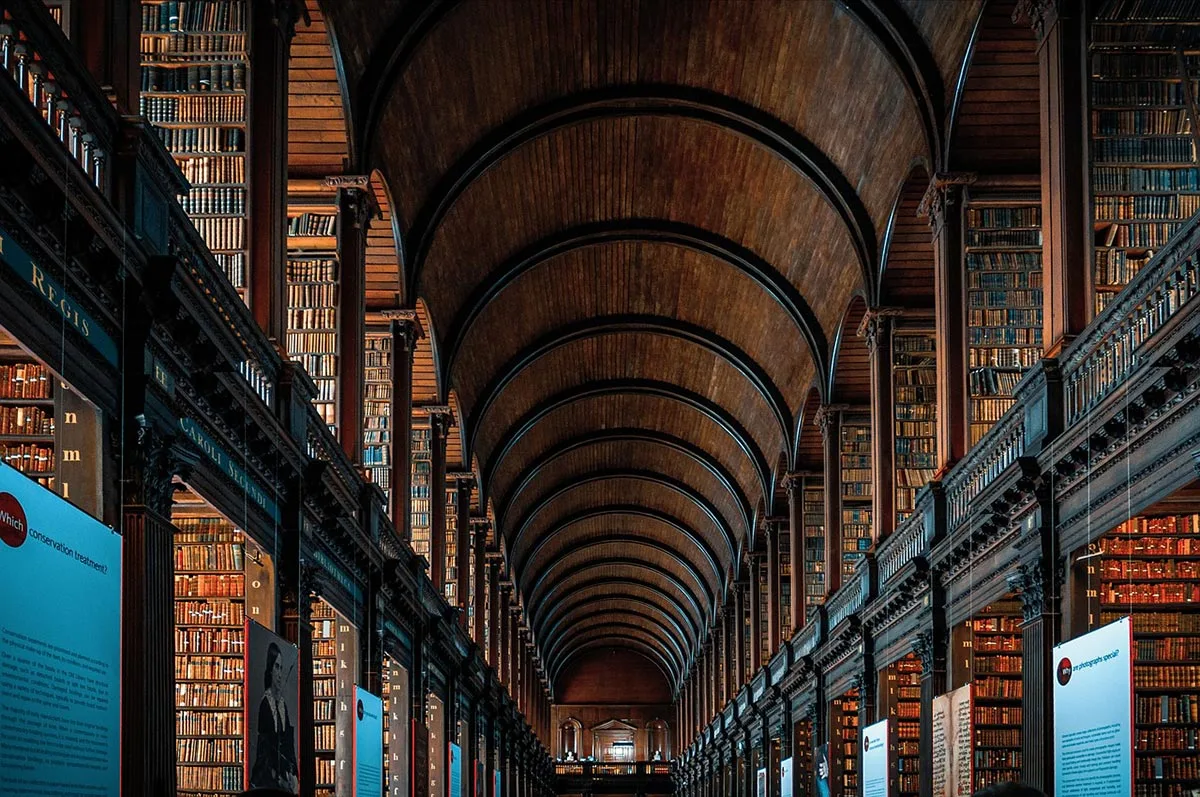
Let’s break down the main approaches to 3D modeling for beginners – think of them as different crafting skills in your creative arsenal. Each has its place in the industry, and understanding their strengths will help you choose where to focus first.
Polygonal Modeling
At its core, polygon modeling is about building objects using interconnected surfaces – imagine constructing a paper craft model, but in digital space. You start with basic shapes and refine them by manipulating their building blocks: vertices (points), edges (lines), and faces (surfaces).
This fundamental approach is essential for creating game assets, architectural elements, vehicles, props, and anything that needs precise control over geometry. Game developers particularly rely on polygon modeling because it allows direct control over performance optimization – crucial for maintaining smooth gameplay.
Digital Sculpting
Digital sculpting brought an artistic revolution to 3D modeling. Instead of thinking about geometry, you work with digital clay – pushing, pulling, and molding your model organically. This approach unlocked new possibilities for creating detailed characters, creatures, and natural elements.
Sculptors can achieve incredible levels of detail, from fine skin textures to complex cloth folds. It’s particularly powerful for concept visualization where artists can quickly explore ideas without worrying about technical constraints. However, there’s a catch – sculpted models often pack millions of polygons, far too heavy for games or real-time applications. That’s why we need to create an optimized version through a process called retopology, essentially rebuilding the model with efficient geometry while preserving its shape and details.
CAD Modeling
CAD (Computer-Aided Design) modeling brings engineering precision to 3D creation. Unlike artistic modeling where eyeballing proportions might be fine, CAD demands exact measurements and mathematical accuracy. Its power lies in parametric modeling – imagine building a table where you can instantly adjust its height, width, or any dimension while maintaining its design integrity.
This approach is essential for industrial design, product prototyping, and architectural planning. While you might not use CAD for creating game characters, it’s invaluable when designing mechanical objects, buildings, or anything requiring precise specifications. CAD models are also typically ready for 3D printing, making them perfect for prototyping physical products.
Combining Approaches
Modern 3D work often involves mixing these approaches. Here’s a real simplified example of creating a sci-fi weapon:
- Start in CAD to design the core mechanical structure with precise measurements
- Convert it to polygon modeling for game-ready optimization
- Use sculpting to add wear and tear, battle damage, or organic elements
- Finish with polygon modeling to ensure everything meets game engine requirements
Choosing Your Path
Your starting point should align with your goals. Interested in game development? Start with polygon modeling. Want to create characters? Begin with sculpting. Planning to design products? CAD might be your best bet.
Remember, these aren’t exclusive paths – they’re complementary skills. Many professionals use multiple approaches in their workflow. Focus on mastering one, but don’t be afraid to experiment with others as your skills grow.
In the next section, we’ll explore the free learning resources available to help you master these techniques, regardless of which path you choose.
Free Learning Resources and Community Support

Just as you might turn to YouTube guides or written walkthroughs when learning a new game, the 3D modeling world offers numerous resources to help you master the craft. Let’s explore the most effective ways to learn 3D and grow your skills.
Official Documentation and Advanced Resources
While video tutorials offer a fantastic visual introduction to 3D modeling, they often focus on specific techniques or workflows. To truly master your chosen software and learn 3D modeling deeply, you need to dive into its official documentation. Think of it as your comprehensive encyclopedia for 3D for beginners – a treasure trove of knowledge waiting to be explored.
YouTube Channels and Online Learning
YouTube has become the primary learning platform for 3D artists. Here are the most valuable channels by specialization:
| General 3D Modeling | Technical/Hard Surface | Character and Organic |
|---|---|---|
| Blender Guru | Arrimus 3D | Michael Pavlovich |
| Grant Abbitt | Ponte Ryuurui | YanSculpts |
| CG Cookie | Gleb Alexandrov | Danny Mac 3D |
| Josh Gambrell | Jayanam | FlippedNormals |
Active Learning Communities
Discord has become the hub for real-time feedback and community support. Here’s the thing about Discord communities: invite links can expire. But don’t worry, many of these communities have their own websites or social media pages where they post updated invite links. Some communities I recommend:
| The DiNusty Empire | Blender Community |
| 3D Modeling Hub | The Club |
| Polycount | SergeyTyapkin :: Art |
Reddit Communities:
Effective Learning Practices
When seeking feedback, provide context:
| Project Information | Technical Details |
|---|---|
| Experience Level | Software Used |
| Intended Use | Technical Constraints |
| Specific Focus Area | Reference Materials |
| Current Challenges | Project Goals |
Essential Learning Tips:
- Master topology fundamentals before diving into complex techniques
- Focus on one skill at a time to avoid overwhelming yourself
- Track your progress through regular screenshots and documentation
- Learn to analyze others’ work rather than just admire it
- Build relationships in one primary community rather than spreading yourself thin
Community Engagement Guidelines
When participating in communities:
| DO | DON’T |
|---|---|
| Research before asking | Ask without trying first |
| Share your learning process | Expect instant solutions |
| Give back when possible | Compare with pros |
| Be specific in questions | Spam multiple channels |
| Document solutions | Give up after one try |
Remember that mastering 3D modeling is a journey of consistent small improvements. Focus on understanding core concepts, engage meaningfully with the community, and celebrate your progress along the way.
Building Your 3D Learning Strategy

Learning 3D modeling offers multiple paths to success, and understanding these different approaches will make your journey more effective and enjoyable. Let’s break down the key strategies that will help you learn 3D steadily.
Understanding Core Principles
Before diving into complex projects, you need to build a solid foundation in 3D for beginners. Mastering basic concepts like working with vertices, edges, and faces is essential – these are the fundamental building blocks you’ll use in every project. Understanding navigation in 3D space, topology, and edge flow might seem basic, but these skills form the backbone of everything you’ll create. Mastering these fundamentals will make every advanced technique easier to grasp.
Setting Realistic Goals
Instead of thinking “I want to make amazing 3D art,” break your journey into smaller, achievable milestones. Start with mastering basic navigation and transformation tools, then move on to creating simple props with clean topology. As your skills grow, gradually work toward your chosen specialization. Begin with manageable projects that match your current skill level, and progressively tackle more complex challenges as you improve.
Creating an Effective Learning Environment
Success in 3D modeling isn’t just about the software – it’s about creating the right conditions for learning. Ensure your computer meets the basic requirements for your chosen software. Set up a comfortable workspace where you can focus for extended periods. Organize your files and projects systematically, and keep reference materials easily accessible. Most importantly, minimize distractions during your learning sessions.
Developing Problem-Solving Skills
3D modeling is largely about problem-solving. When facing challenges, learn to break down complex shapes into simple forms. Search for existing solutions before asking for help – often, someone else has already solved a similar problem. Practice reading topology to understand how models are constructed, and try reverse-engineering simple models you admire. These problem-solving skills will serve you throughout your 3D modeling journey.
Maintaining Motivation
Staying motivated is crucial for long-term success when you learn 3D. Set aside specific times for learning and stick to them. Engage with communities and share your progress – the feedback and encouragement can be incredibly motivating. Keep your early works to track improvement, but focus on your own progress rather than comparing yourself to professionals. Most importantly, remember why you started – keep your end goals in sight.
Time Management Tips
If you’re learning 3D while managing other commitments (like I did with family!), focus on shorter, focused learning sessions rather than marathon ones. Keep a modeling journal to track ideas and progress. Set realistic deadlines for personal projects, and learn to recognize when you need a break. Consistency matters more than the length of your practice sessions.
Common Pitfalls to Avoid
Watch out for jumping between different 3D software before mastering basics – it’s like trying to learn multiple languages simultaneously. Avoid getting stuck in “tutorial hell” without practicing on your own projects. Don’t take on projects far beyond your current skill level, and never neglect learning theoretical foundations. Most importantly, don’t isolate yourself from the community – their support and feedback are invaluable.
Measuring Progress
Your growth in 3D modeling isn’t always visible day by day, but over time, you’ll notice significant improvements. You’ll complete personal projects more efficiently, understand concepts that previously confused you, and even find yourself able to help others with basic problems. The quality and speed of your work will improve naturally with consistent practice. Remember, learning 3D modeling is a marathon, not a sprint. Like any skill worth having, it takes time and dedication to master.
Focus on consistent progress rather than rapid results, and don’t forget to enjoy the creative process along the way.
Conclusion

Starting your 3D modeling journey might seem daunting, but remember – every professional artist began exactly where you are now. The path ahead is full of creative discoveries and achievements waiting to be unlocked. Choose your software, focus on the fundamentals, engage with the community, and most importantly – start creating. Your first 3D models might not be masterpieces, but every vertex you move brings you closer to your goals.
FAQ: How to Learn 3D
How long does it take to learn 3D modeling?
Like any creative skill, 3D modeling is a continuous journey of learning and improvement. With consistent practice, you can make 3D models within a few weeks. Reaching a professional level typically takes 1-2 years of dedicated learning, but you’ll see progress and create increasingly complex projects along the way.
Do I need an expensive computer to learn 3D?
Not initially. While a powerful PC helps with complex projects, you can start learning 3D on any computer made in the last 5-6 years. Focus on basic modeling first – you won’t need to handle heavy scenes or high-poly models right away. Upgrade your hardware when you find yourself limited by performance, not before.
Should I learn multiple 3D softwares at once?
No. Master one software first – understanding core 3D modeling concepts is more important than knowing multiple tools. Once you’re comfortable with fundamental techniques, these skills will transfer easily to other software. I recommend sticking with your chosen software for at least 10-12 months before exploring alternatives.
When should I start learning procedural modeling?
Start exploring procedural techniques after you’re comfortable with traditional modeling methods. Understanding how to make 3D models manually will help you better appreciate and utilize procedural workflows. Many artists begin experimenting with procedural modeling after about a year of traditional practice.
How do I know I’m making progress?
Keep a portfolio of all your work, even the pieces you’re not proud of. Progress in 3D modeling isn’t always linear, but comparing your current 3D work to models from a few months ago will show your improvement. Also, notice when you start solving technical problems more quickly or helping others with basic questions – these are clear signs of growth.
Ready to Start Your 3D Journey?
I share weekly insights about 3D modeling, game development, and balancing creative work with family life. Join our growing community:
- Comment below with your questions or share which software you’re planning to start with
- Follow me on Twitter, Facebook, Telegram and Instagram for daily tips
- Subscribe to my weekly newsletter for in-depth tutorials and industry insights
Let’s create something amazing together!
Want more insights like this? Subscribe to my newsletter for weekly updates!





